1. Understanding Self-Assessment and Who Needs to File
The UK’s self-assessment tax return system is a fundamental process for ensuring individuals pay the right amount of tax on their income. Unlike employees whose taxes are typically managed through PAYE (Pay As You Earn), self-assessment places the responsibility on the taxpayer to declare their earnings and calculate what they owe HMRC. But who exactly needs to file a self-assessment? Generally, if you are self-employed, a partner in a business partnership, or receive income not taxed at source—such as from property rentals, investments, or overseas sources—you must complete a tax return. Company directors (excluding those of non-profit organisations) and individuals with high incomes, especially those with additional untaxed income, also fall under this requirement. A common misconception is that only the self-employed need to file; however, many people in regular employment may still need to complete a return if they have other untaxed income or capital gains. It’s also worth noting that pensioners, landlords, and those claiming certain reliefs or allowances could be required to submit one. Understanding whether you need to file is the first critical step in staying compliant with UK tax law and avoiding penalties.
2. Gathering Essential Information and Documents
Before you begin your Self-Assessment Tax Return, whether online or on paper, it’s crucial to collect all the necessary documents and information. Having everything at hand will make the process smoother and reduce the risk of errors or omissions. Here’s a checklist of the important items you’ll need:
Key Documents and Records
| Document / Record | Purpose | Where to Obtain |
|---|---|---|
| P60 | Shows your total income and tax paid from your employer for the tax year. | Your employer (usually provided at the end of the tax year) |
| P45 | Details your income and tax paid up to the date you left a job within the tax year. | Your previous employer (given when you leave employment) |
| P11D | Outlines any expenses or benefits received from your employer, such as company cars or medical insurance. | Your employer (if applicable) |
| Invoices & Receipts | Evidence of self-employed income and business expenses. | Your own records (should be kept throughout the year) |
| Bank Statements | Helps verify income received, interest earned, and business transactions. | Your bank (online or in-branch) |
| Savings & Investments Statements | Shows interest, dividends, or capital gains earned during the tax year. | Banks, building societies, investment platforms |
| Pension Statements | Proof of pension contributions or income drawn from pensions. | Your pension provider(s) |
| Rental Income Records | Details of rent received and associated allowable expenses if you let out property. | Your own records, letting agents if used |
| Gift Aid Donations Records | Claim additional tax relief on charitable donations made under Gift Aid. | Your own records, charity receipts/emails |
| Child Benefit Details (if applicable) | If your income is over £50,000 and you or your partner receive Child Benefit. | HMRC letters or your own records |
Personal Details Needed for Your Tax Return
- Your National Insurance number
- Your Unique Taxpayer Reference (UTR)
- Your address details
- Your employment history for the relevant tax year
- Any other sources of income such as freelance work, overseas income, or partnership profits
- Details of any student loan repayments due
- Information about marriage allowance claims (if relevant)
- Your Government Gateway user ID and password if filing online
Troubleshooting Missing Documents
If you find that any essential paperwork is missing—such as a lost P60—contact your employer, bank, pension provider, or HMRC as soon as possible. Keeping digital copies in secure cloud storage can help prevent future issues. Ensuring all these documents are ready before starting will save you considerable time and stress during the actual completion of your Self-Assessment Tax Return.
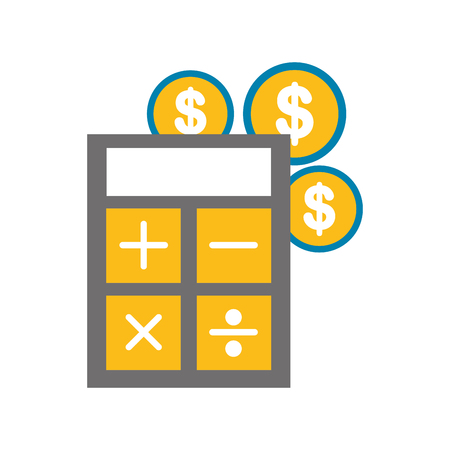
3. Registering for Self-Assessment with HMRC
If you are new to self-assessment, your first step is to register with HM Revenue & Customs (HMRC) so they know you need to file a tax return. The process is straightforward but essential, and it’s important to complete it well in advance of the filing deadline to avoid any delays.
Setting Up Your Government Gateway Account
You’ll begin by setting up a Government Gateway account if you haven’t already. This online portal allows you to access a range of government services securely. To create an account, visit the official HMRC website and follow the instructions provided. You’ll be asked for basic personal details such as your name, address, date of birth, and National Insurance number. Make sure your information matches HMRC’s records to prevent registration issues.
Registering for Self-Assessment Online
Once your Government Gateway account is ready, you can proceed to register for self-assessment. For most individuals—such as sole traders, partners in a business partnership, or those with untaxed income—the quickest way is through the online registration service. You’ll need to specify why you’re registering (for example, because you’re self-employed or have additional income outside PAYE employment).
Receiving Your Unique Taxpayer Reference (UTR)
After submitting your registration, HMRC will post your Unique Taxpayer Reference (UTR) number to your registered address. This ten-digit number is crucial: you’ll use it every time you correspond with HMRC about your self-assessment. The UTR can take up to 10 working days to arrive (or longer if you’re overseas), so factor this into your planning timeline. Once received, keep it safe—you’ll need it for logging into online services and completing your tax return.
This initial registration sets the foundation for all future dealings with HMRC regarding your taxes. Without a Government Gateway account and UTR, you won’t be able to file your return online or manage your tax affairs efficiently. If at any point you get stuck, HMRC offers support via their helplines or webchat services specifically tailored for new filers.
4. Completing Your Tax Return
Filling out your Self-Assessment tax return can feel daunting, but breaking it down into clear steps helps simplify the process. Whether you’re filing online or using a paper form (SA100), accuracy and thoroughness are key. Below is a step-by-step approach to guide you through the main sections and highlight some useful tips specific to UK taxpayers.
Step-by-Step Process
- Gather All Necessary Documents
Collect your P60, P45 (if relevant), bank statements, dividend vouchers, records of self-employment income, pension details, and receipts for allowable expenses. - Log In or Register for HMRC Online Services
If you haven’t already, register for an HMRC online account. If you’re using a paper form, download SA100 from the HMRC website. - Start with Personal Details
Ensure your name, address, National Insurance number, and Unique Taxpayer Reference (UTR) are correct and up-to-date. - Declare All Income Sources
Income Type Examples Where to Enter Employment Income P60/P45 figures Main return: Employment pages Self-Employment Income Sole trader profits/losses Self-employment section Rental Income UK property letting Property pages Savings & Investments Interest/dividends Savings & investment section Pension Income State/private pensions Pension pages Other Income Foreign income, etc. Other section as appropriate - Claim Allowable Expenses and Reliefs
- If self-employed, enter business expenses such as office costs, travel expenses, staff costs, and professional fees.
- If you have rental income, claim mortgage interest (within current relief rules), repairs, insurance, and management fees.
- For employment expenses (not reimbursed by your employer), claim uniform costs or professional subscriptions where eligible.
- You may also claim tax relief on charitable donations through Gift Aid in the relevant section.
- Tackle Tricky Sections Carefully
- The ‘Additional Information’ section covers areas like capital gains and student loan repayments—read each question carefully to avoid errors.
- If unsure about terminology or which figures go where, refer to the HMRC notes provided alongside each section.
- If you make a mistake online, use the save and continue function—this allows you to revisit and correct entries before final submission.
- Review and Submit Your Return
- The online system will flag incomplete fields or apparent errors—double-check all entries before confirming submission.
- If submitting by post, ensure all supplementary pages are included and that the form is signed and dated before sending it to HMRC by recorded delivery.
Top Tips for a Smooth Submission
- Keep digital or physical copies of all supporting documents for at least 22 months after the end of the tax year—they might be needed if HMRC asks for evidence.
- If in doubt about what counts as taxable income or allowable expense, consult the official HMRC guidance or speak with a qualified accountant familiar with UK tax law.
- Avoid leaving your return until the last minute; early completion reduces stress and gives time to resolve any queries that arise.
This structured approach aims to make completing your Self-Assessment tax return less stressful while helping you stay compliant with UK tax requirements. By keeping detailed records and methodically working through each section, you’ll be well prepared to submit an accurate return on time.
5. Double-Checking, Submitting, and Keeping Records
Before you hit the final submit button on your Self-Assessment tax return, it’s crucial to double-check all the information you have entered. Simple mistakes—like transposing numbers or missing out on a source of income—can lead to unnecessary HMRC queries or even penalties. Take your time to review each section methodically. Make sure that details such as your National Insurance number, UTR (Unique Taxpayer Reference), income figures, and allowable expenses are accurate and supported by documentation.
Reviewing Your Entries
Go through every page of your tax return with a critical eye. If you’re unsure about any entry, consult HMRC’s guidance notes or seek professional advice. Pay particular attention to sections where people commonly slip up: employment income, self-employment profits, bank interest, and pension contributions. If you have claimed any reliefs or allowances, ensure you have the paperwork to support these claims in case HMRC requests evidence later.
Understanding the Submission Process
Once satisfied with your entries, proceed to the declaration section. Here, you’ll confirm that the information is complete and correct to the best of your knowledge. On the HMRC online portal, follow the prompts to submit your return. The system will give you an on-screen confirmation and a unique submission receipt reference—make a note of this for your records.
Keeping Records for Compliance
After submitting your return, don’t forget about record-keeping requirements. In the UK, individuals must keep relevant records—such as invoices, receipts, bank statements, and P60s—for at least 22 months after the end of the tax year (or 5 years and 10 months if you’re self-employed). Proper organisation of these documents is not only helpful in case HMRC reviews your return but also essential if you need to refer back for future returns or queries. Consider using digital tools or apps approved by HMRC’s Making Tax Digital initiative to store records securely and efficiently.
By following these steps carefully—double-checking entries, understanding the submission process, and maintaining comprehensive records—you put yourself in a strong position for compliance and peace of mind during the UK tax season.
6. Paying Your Tax and Key Deadlines
How to Make Payments
Once you have submitted your Self-Assessment tax return, HMRC will provide you with a bill showing how much tax you owe. There are several ways to make your payment: you can use online banking, debit or corporate credit card, direct debit, or even pay at your bank or building society. It is crucial to reference your Unique Taxpayer Reference (UTR) when making payments to ensure your payment is properly allocated. You can also pay through your PAYE tax code if you’re employed and owe less than £3,000.
If You Can’t Pay in Full
If you are unable to pay your tax bill in full by the due date, do not ignore the issue. HMRC offers a ‘Time to Pay’ arrangement which allows you to set up a payment plan and spread the cost over several months. Contact HMRC as soon as possible either online or by phone—being proactive can help you avoid additional penalties and interest charges. Remember, communication is key; failing to contact HMRC could lead to enforcement action.
Important Self-Assessment Deadlines
Key Dates to Remember
- 31st January: Deadline for submitting your online tax return and paying any tax owed for the previous tax year.
- 31st July: If you make payments on account, this is when your second instalment is due.
- 5th October: Deadline for registering for Self-Assessment if you’re self-employed or have untaxed income.
Avoiding Penalties
Missing deadlines can result in automatic penalties and interest on late payments. Even if you cannot pay the full amount, submit your tax return on time and pay as much as you can. This demonstrates goodwill and may reduce penalty charges. Set reminders for each deadline and keep all correspondence from HMRC safely filed.
7. Common UK-Specific Pitfalls and Useful Resources
Completing your Self-Assessment tax return can be daunting, especially given the unique quirks of the UK system. It’s surprisingly easy to trip up on details that may seem minor but have significant implications if overlooked. Below, I’ll outline some of the most frequent mistakes UK taxpayers encounter and highlight trusted resources to help you navigate the process confidently.
Frequent Mistakes in the UK Tax Context
Missing the Filing or Payment Deadlines
The 31st January deadline for online filing and payment is strictly enforced. Missing it—even by a day—incurs automatic penalties. Make a note of both this and the 31st October deadline for paper returns.
Incorrect or Incomplete Reporting of Income
Overlooking sources like interest from bank accounts, dividends, or income from abroad is common. The HMRC expects full disclosure, so double-check all income streams, including side gigs and rental earnings.
Claiming Ineligible Expenses
If you’re self-employed, only claim expenses that are wholly and exclusively for business purposes. Personal expenses, or costs with a dual purpose (like home internet), need careful apportionment. HMRC routinely checks for overclaimed expenses.
Ignoring Student Loan Repayments or Child Benefit Charges
If your income exceeds certain thresholds, student loan repayments and the High Income Child Benefit Charge may apply. Many overlook these, resulting in unexpected bills later.
Using Incorrect UTR or National Insurance Numbers
Your Unique Taxpayer Reference (UTR) and National Insurance Number are essential identifiers—ensure they’re entered correctly on every page.
Helpful Official Guidance
- HMRC’s Self Assessment Hub: gov.uk/self-assessment-tax-returns – The official portal offers step-by-step guides and FAQs tailored to different taxpayer scenarios.
- HMRC Helpline: Call 0300 200 3310 for direct assistance with queries related to your return.
Local Sources of Support
- CAB (Citizens Advice Bureau): Offers free, impartial advice on tax matters at local branches across the UK (citizensadvice.org.uk).
- TaxAid and Tax Help for Older People: Both charities provide specialist support for those on low incomes or older adults struggling with tax issues (taxaid.org.uk, taxvol.org.uk).
A Final Note
No two tax returns are exactly alike. If you encounter uncertainty, don’t hesitate to consult an accountant or one of the above resources before submitting your return. A little extra diligence now can save you considerable hassle down the line.


